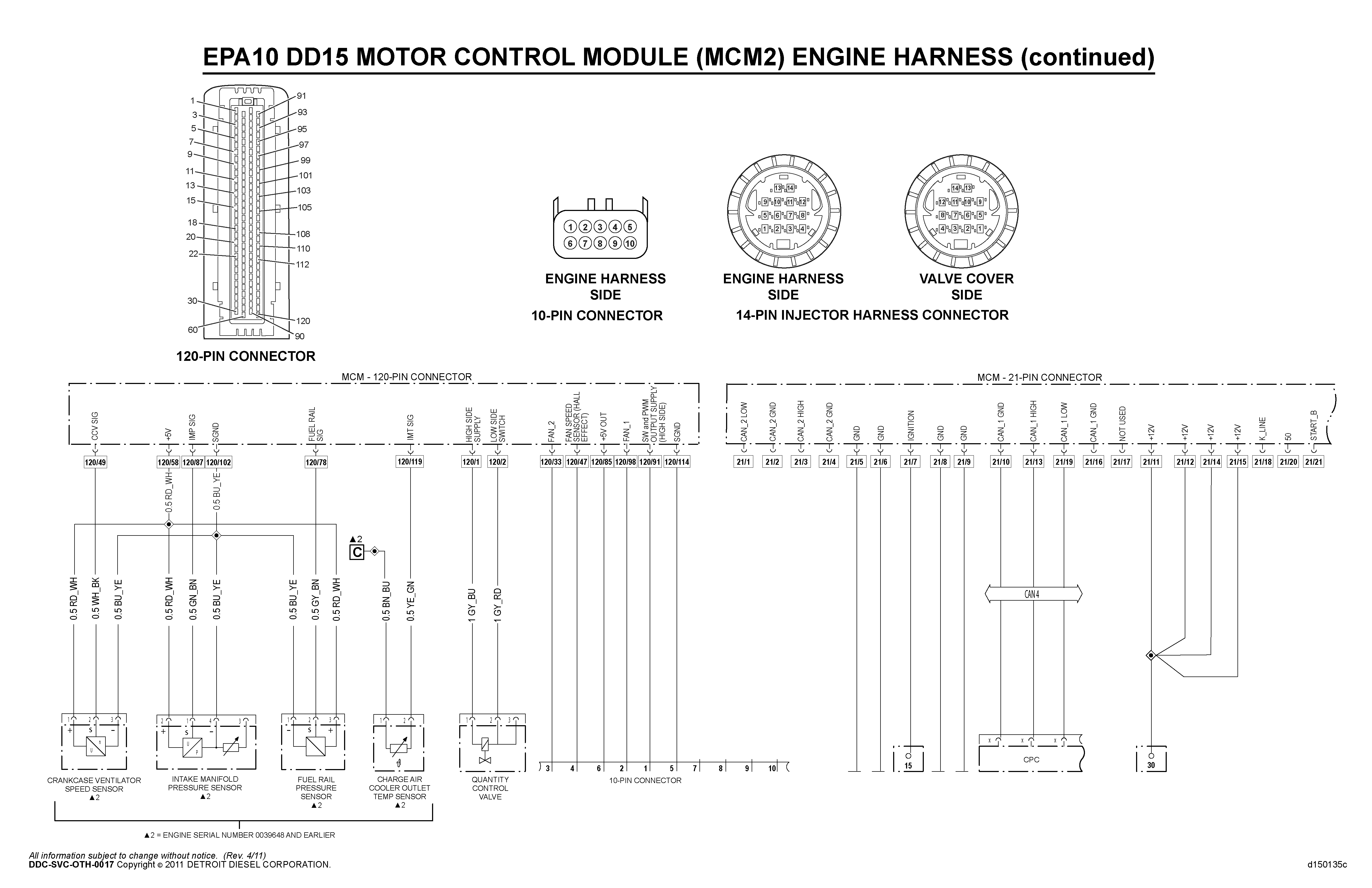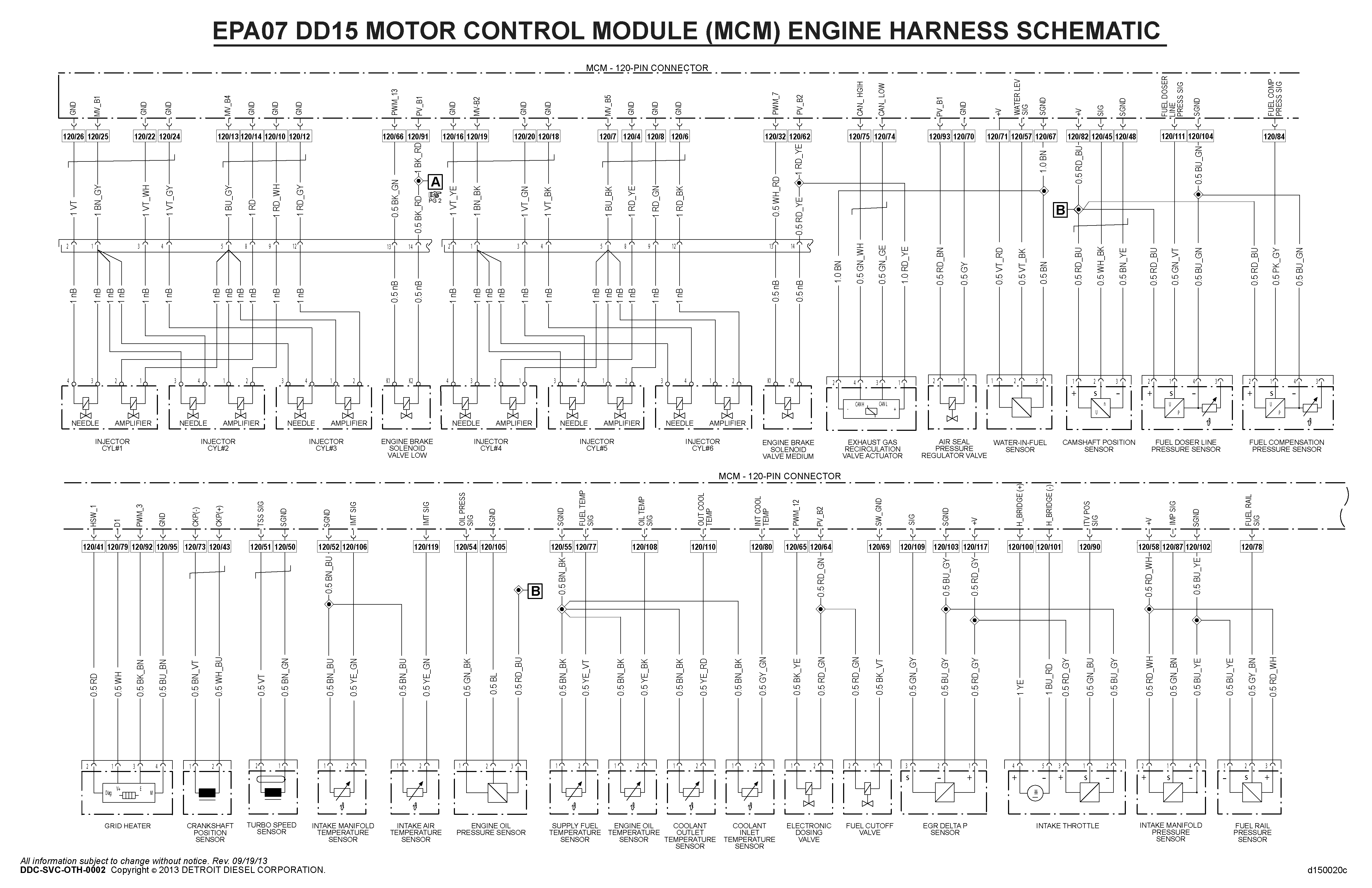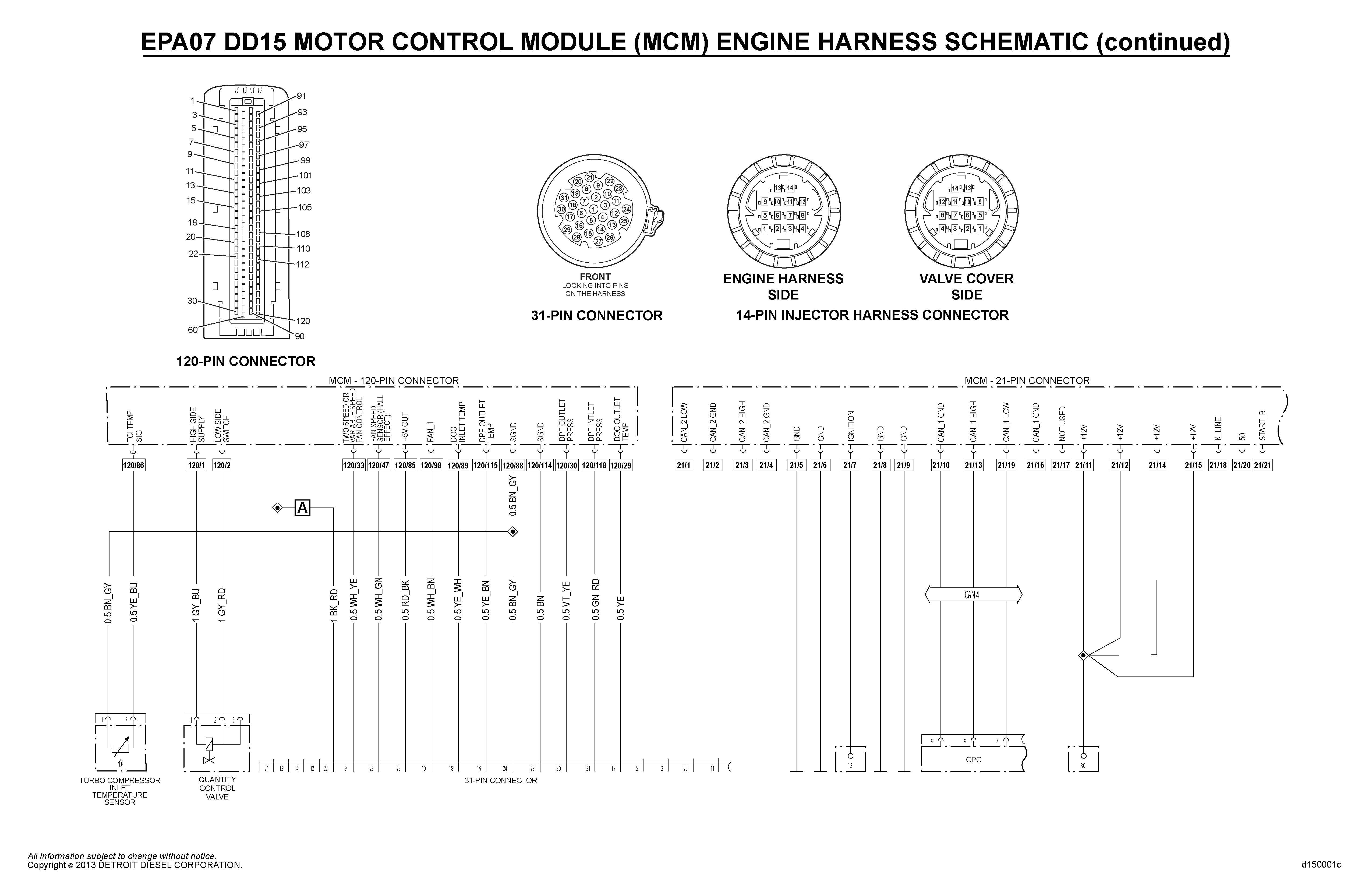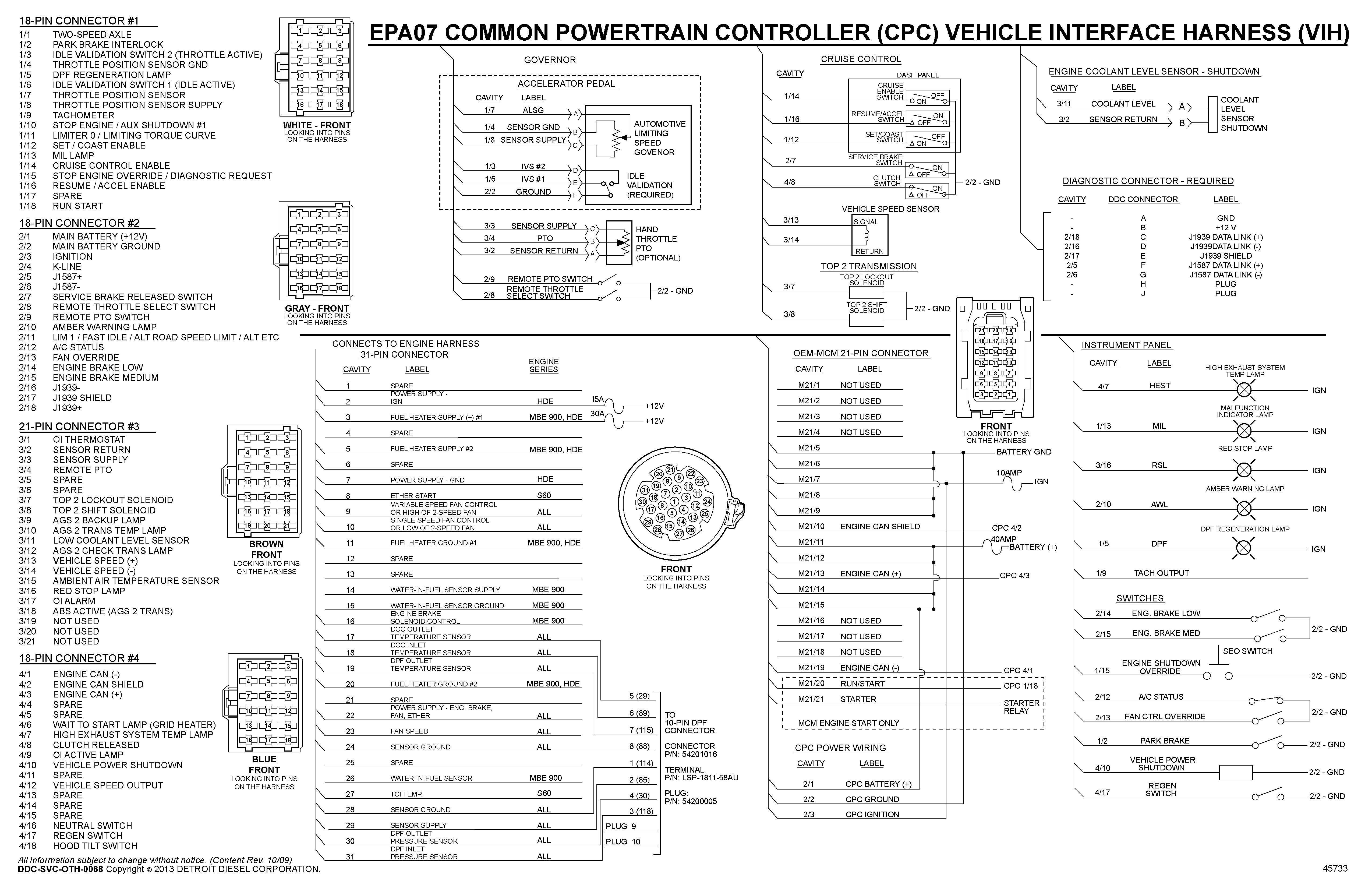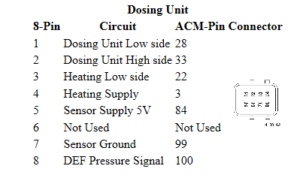EPA07/10/GHG14 DDEC VI/10 Electronics and Troubleshooting Manual (DDC-SVC-MAN-0084) | 87 SPN 164 (MCM) (EPA07;EPA10;GHG14) | 87.2 SPN 164/FMI 1 – EPA07 – EPA10 – GHG14
| Description | Quantity Control Valve (Low Side) Error |
| Monitored Parameter | Quantity Control Valve (QCV) |
| Typical Enabling Conditions | Always Enabled |
| Monitor Sequence | None |
| Execution Frequency | Continuous when enabling conditions met |
| Typical Duration | 2 Seconds |
| Dash Lamps | MIL, CEL |
| Engine Reaction | Derate 25% |
| Verification | Engine Idle (1 minute) |
This condition can occur when:
- Motor Control Module (MCM) pin 2 circuit is shorted to power
- Internal short of the quantity control valve

Check as follows:
- Turn the ignition OFF.
- Disconnect the QCV harness connector.
- Inspect the harness connector for signs of damage: bent, spread, broken, corroded or unseated (push out) pins and signs of moisture in the connector or wire damage near the connector.
- If signs of damage are present, repair as necessary.
- If no signs of damage are present. Go to step 4.
- Ensure the multimeter or Digital Voltage Ohm Meter (DVOM) resistance is set to zero.
- If meter can auto–zero, perform this function before making a resistance measurement.
- If meter cannot auto–zero, note the resistance of the leads and subtract it from the measurement taken. Go to step 5.
- Measure the resistance across pins 1 and 2 of the QCV.
- If the resistance is between 1.0 ohm and 2.0 ohms, Go to step 6.
- If resistance is NOT between 1.0 ohm and 2.0 ohms, replace the QCV.
Refer to section “Removal of the Quantity Control Valve – Three-Filter System”
Refer to section “Removal of the Quantity Control Valve – Two-Filter System” .
- Disconnect the 120-pin MCM connector.
- Inspect the harness connector for signs of damage: bent, spread, broken, corroded or unseated (push out) pins and sign of moisture in the connector or wire damage near the connector.
- If signs of damage are present, repair as necessary.
- If no signs of damage are present, Go to step 8.
- Measure the resistance between pins 1 and 3 of the QCV harness connector.
- If the resistance is greater than 10k ohms, replace the MCM. Refer to section “Removal of the Motor Control Module” .
- If the resistance is less than 10k ohms, repair the short circuit between pins 1 and 2 of the QCV and pins 1 and 2 of the MCM 120-pin connector.